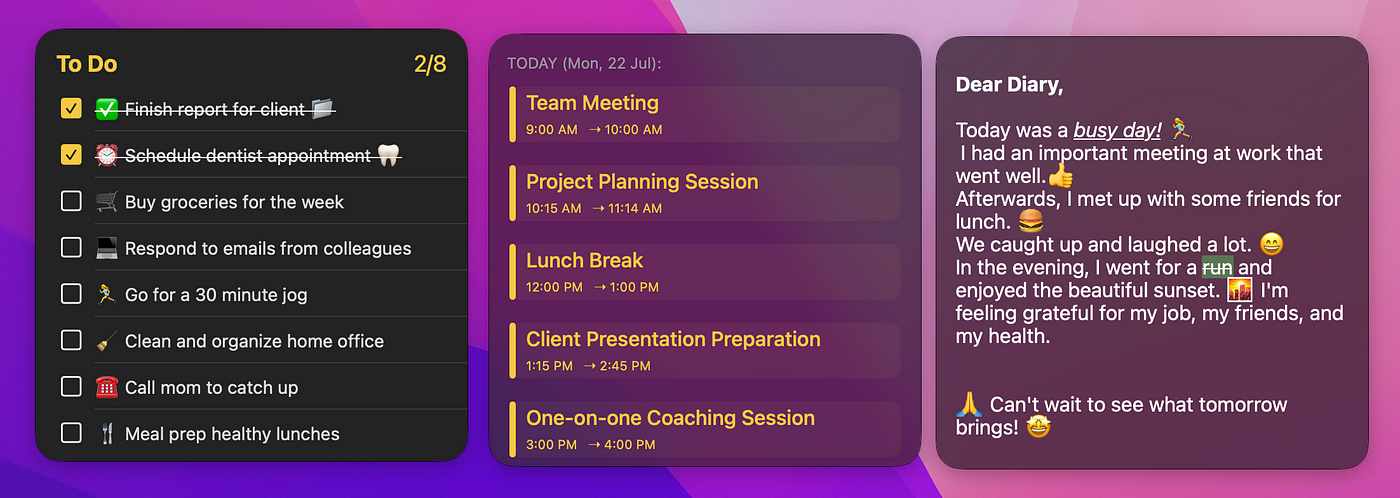When we use our macOS desktop for a long time, it can become cluttered, making it difficult to find files and significantly reducing our work efficiency. Therefore, using Widgetify desktop widgets to help organize the desktop is essential. By displaying important events, content, or beautiful photos on the desktop, we can create a more orderly workspace.

Widgetify was created to surpass the native widget experience. Once you try it, you’ll love it.
Diverse Clock Displays: The clock supports 24-hour or 12-hour formats, color modifications, size adjustments, and more.

Various Frame Sizes: Supports setting up gallery previews, online images, and local images, with customizable image switching intervals.

Organize Frequently Used Apps: Place commonly used apps on the desktop, organize and archive files by different categories, sort them in various ways, and modify the background colors of each widget to differentiate between workspaces.

Read System Calendar Events: Don’t miss important events. Use a to-do list to effectively plan your daily schedule and be a better person. Sticky Notes make it easy to highlight important content.

Additionally, there are countdown timers, water reminders, life battery indicators, mobile browsers, Pomodoro focus timers, and more widgets available.

More widgets are on the way, such as music players, pixel clocks, stock market tickers, and more. Stay tuned!